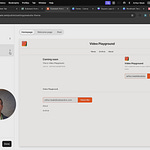I work for Substack but don’t read this as official best practices. I’m an enthusiastic user of the product as a publisher and reader. This is my personal way of setting things up to get what I want out of Substack. So with that pinch of salt…
The TLDW
I believe the default App tab is the Notes Feed.
Notes is cool, but to me it’s a discovery surface.
I’ve already subscribed to dozens of Substacks, and I want to prioritise reading, hearing and watching those first
My email inbox is a swamp of all sorts of other crap that makes me anxious to open it.
So I like to have all my subscriptions collect in the Substack App inbox, so I can read in a calmer, less distracted way