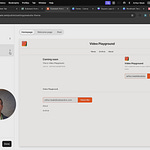1. Duplicate your tab.
2. Press record in one tab
3. Click to the the other tab to teleprompt yourself.
Don’t edit your post while doing this or you’ll screw up the recording.
Feel free to digress, or summarise rather than reading it out loud word for word.
If you feel that your post is best experienced by reading - you could use the video to simply introduce what you’ve written to your audience and entice them to read it. Think of it as a video trailer for your written post.
Please have patience with yourself, and (Substack 🙏)
This is new for everyone. I recommend not being too fussy about your presentation or composition - and forget editing! ‘One and done’ is my invitation to you when it comes to video recording stuff.
What? Why?
Video production and post production bells and whistles that are vital when you’re selling $20 tickets to an Imax screening, or trying to get picked up and shared by an algorithm don’t seem to apply on Substack.
Who knows what the ideal video form will be here? At the moment, lo-fi is getting the most engagement. As long as people can hear you relatively clearly, you should be fine - and most in-built and low-cost external microphones are better than the studio-grade stuff the Beatles used.
Right now, I’m having terrible trouble downloading the video I made during the demo. The AI clips aren’t generating. I might have to close tabs, restart the computer, have a cup of tea and come back to it.
The UX is not as consistent and easy as it will become. The benefit is that it makes you a pioneer - you’ll have a first mover advantage with audiences, and your comments will help us make it better, fast. And you’ll get better and faster at doing it, so you’ll have a running start as it evolves to become even simpler, easier and more consistent.
So sorry, not sorry. We might be a little ahead of our skis here, but it’s all part of our mission to build a new economic engine for culture - and give you free creation and publication tools that people still pay hundreds for every year (e.g. Adobe suite for editing, Loom for making videos, Hootsuite for multichannel publication and many many more).
Out of interest, here’s the video I recorded in Substack during the taping of this ‘how-to’ guide. Thought you might like to see it for eyeline, audio, that kind of thing.
Things I think are cool:
Baked in Subtitles
My (work) Substack pub logo at the end.
Note that to make this, I had to create a manual CLIP of the whole video. This was done using the clipping tool > create and just dragging the editing cursor from the first word to the last, then downloading.